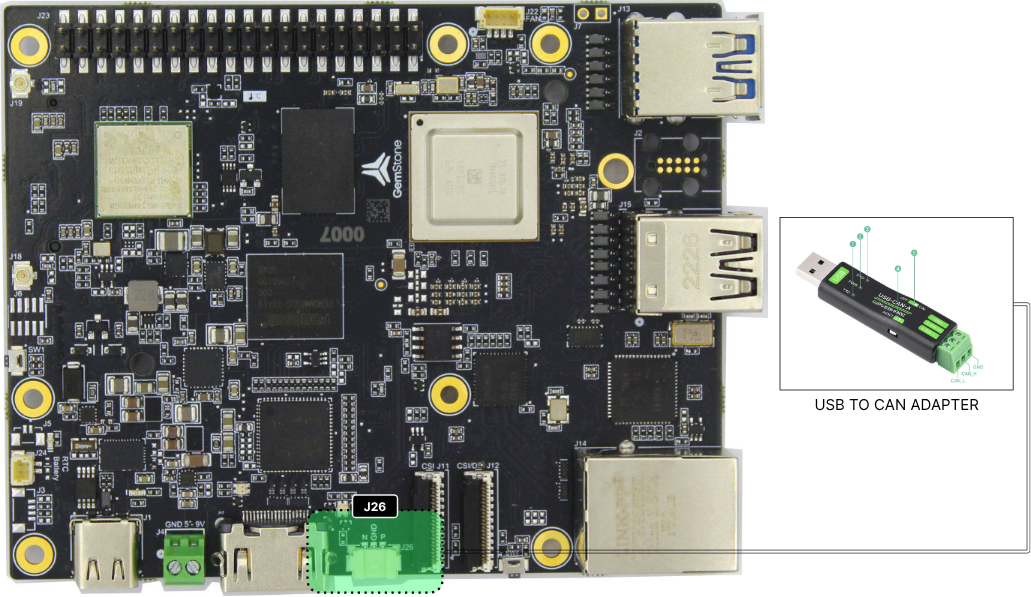By the end of this section, you will have learned how to create a virtual CAN interface on the Gemstone development board.
- After connecting to the Gemstone operating system, install the
kernel-module-vcan-6.1.83-ti module to create
a virtual CAN interface.
sudo apt install picocom kernel-module-vcan-6.1.83-ti
- Activate the installed module using the
modprobe command.
- Follow the commands below to create the virtual CAN interface.
sudo ip link add dev vcan0 type vcan
sudo ip link set up vcan0
- Create a script file named
can-test.sh and open it.
touch can-test.sh
nano can-test.sh
- Copy and paste the following code into the
can-test.sh file. Save and close the file.
#!/bin/bash
while :
do
cansend vcan0 123 #AABBCCDDEE112233
sleep 1
done
- Install the
can-utils package to use commands such as cansend and candump for sending and
receiving CAN packets.
sudo apt install can-utils
-
Open two terminals.
-
Start listening to the CAN interface from the first terminal.
- Run the
can-test.sh script from the second terminal.